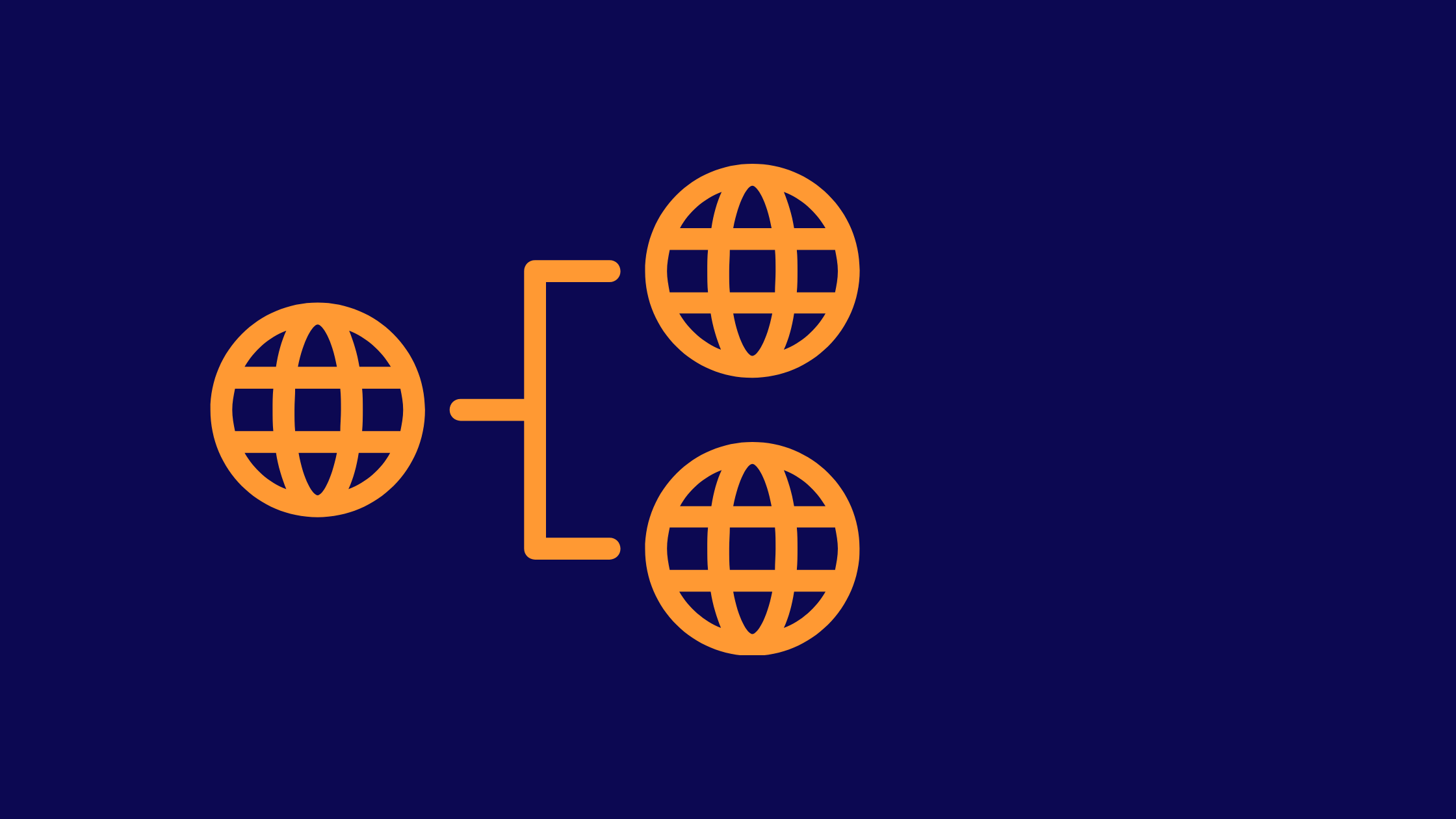Domains:
You probably know what a domain is. GoEntri.com is our domain. It is a unique name that identifies the website we can be found at, whether typed directly into the address/URL bar, or found through a search engine. Typing this URL into the address bar can only take you to our website. When you buy a domain, no one else can display a website at that URL.
Subdomains:
A subdomain has a designation that comes before the primary domain name. For example, you might see the URL developers.goentri.com, which would indicate that you’re on the developer documentation subdomain of our Entri website.
Email Subdomains:
Email subdomains work just like regular subdomains. You might see an email from johndoe@marketing.goentri.com, for example.
Why use email subdomains?
Email subdomains become important as email providers like Gmail and Outlook grade email domains based on use of best practices and whether receivers are putting your emails in their Spam folders.
While we endorse the use of best practices in sending emails, it is important to note that email subdomains are rated separately from their root domains. This is important because it ensures that the reputation of your marketing emails doesn’t affect whether customers receive emails from your sales or customer service teams. We recommend the use of subdomains for this reason. Think about it as diversification for your email reputation.
Certain services like Google Workspace can allow you to create email subdomains.
How to Set Up Subdomains?
Change the CNAME record on your domain provider dashboard. Your CNAME is the address you want for your subdomain (e.g., marketing.goentri.com).
You can do this by finding the DNS settings page after you log into your domain provider.
Enter CNAME into the Type of Record field and direct your CNAME record to your subdomain (e.g., marketing.goentri.com).
This process can change dramatically based on your DNS provider. Luckily, if the service you’re using is compatible with Entri, you don’t have to worry about this process and setting up subdomains is a fully automatic, one-click process.